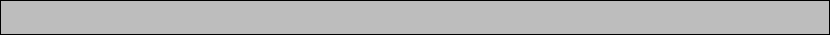CoachSys An easy to use and inexpensive solution to managing your bookings and fleet



The Diary screen allows you to view all the relevant details for vehicles, personnel and bookings in a graphic format of a diary. A single click also allows you to assign unallocated work easily to vehicles and personnel. Inspections, services, etc that you enter using the CoachSys maintenance system also shows on this screen so that you have a full picture of what’s happening with your vehicles.
To see a full size screen click on an image to the right of the text.
If you need to reallocate a part to another driver or vehicle it’s simply a matter of a quick drag and drop and the booking is reassigned.
By a simple click on a pop up menu each booking can be edited in the main screen, have vehicles and personnel removed, be shown in the Allocation screen or just to go to another view in the schedule.

The screen can display a long term view of a month or shorter views of a week or a day. This means that you can easily find and then focus on one particular day to maximise your usage of vehicles and personnel and then change the view to a month to plan the use of your resources efficiently.


Holidays and absences can be added to personnel quickly. They can be added as a single continuous block such as a holiday or repeated daily for items such as breaks or unavailability.

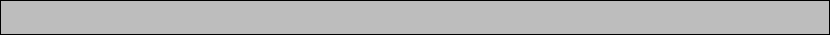
Reports are also available for each section.