CoachSys An easy to use and inexpensive solution to managing your bookings and fleet
Bookings
Create Yard to Start and Destination to Yard legs
Find and verify addresses
Show distances and timings between start and finish positions using Google Maps
Bookings can have more than one element to them – more flexibility and simpler to create complicated work
Booking references can automatically include company initials
Booking references can automatically include leading zeros for the incrementing number part of the reference
The number of leading zeros can be determined by you
Starting number of the incremental number can be set by you
The year can be automatically added to the end of the reference
Client logs available for accurate client record keeping
Labels for tours can be printed
Easy to duplicate dates using the calendar screen
Pick Up and Set Downs can be added to multiple parts at the same time
Use postcodes to find client’s addresses from within the program (requires the purchase of data from a third party)
Build up a database of frequent addresses
Confirmation Letters
Company name can use different fonts and styles
Client name can be indented to fit window envelopes
Client name can use different fonts and sizes
Export letters to PDF format or email them to customers
Main body text can use colours
Deposits can be included and % deposits calculated in the letter from total amount of hire
Hire details or hire details with picks ups/set downs can be selected
Colour text can be used in the main body
Confirmation templates can be easily created and edited
Pricing
Pricing can be configured by vehicle type on a tabbed window
Prices can include start and destination, tab descriptions or just the price description
Pricing description can be generated from start and destination information
Pricing can be individually created for each tour
Percentage increases can be applied across entire price boundaries
Easy to apply discounts to pricing
Easy to apply single prices to all Part elements of a booking. Useful for pricing contracts
Tours
Most of the Bookings overview is relevant to the Tours.
The following are the additional items solely for tours
Itinerary can be created for each tour
Agents and their commissions can be created and added
Easy to add hotel rooms
Required room lists can be printed for sending as confirmation to hotels
Hotel rooms once added are available for further tours saving time re-entering details
Client logs available for accurate client record keeping
Print tickets and labels for luggage
Allocations
Show and find all available personnel and vehicles for a job with one click
Warns when there are vehicle or personnel time conflicts
All parts of a booking shown in date and time order on a work ticket
Search for and show just one booking
Select and show in the Bookings screen
Full Work Tickets
Email Work Tickets to drivers. Allows fast responses to emergencies and changing conditions during your work day. Handy when work alters and you need to reschedule and quickly let your drivers know.
Drivers allocation report
Several schedule reports
Assign drivers and vehicles to all of a contract in one go
Schedules
A full graphical representation of the allocations and bookings can be shown.
Invoicing
Different styles of invoice are available - Simple entry system - Export to PDF and RTF formats.
Easily create invoices and credit notes/refund. Simply click on New, select a customer, choose the items for that customer and print.
When you price work in a booking then those prices are then available in the invoicing section. No double or triple entering of data is required. Once entered via the booking they can be simply clicked on and entered onto an invoice.
Credits can be applied and shown on each invoice
Different invoice templates can be used.
Comments can be easily added to an invoice.
Choose the payment terms
Include any extra prices using the freeform pricing screen
Finding invoices is made easy with the Find Invoices screen. Search by client or between two dates or by reference. Show only those invoices you want to with the drop down show list.
Quotes
The system also contains a full quoting system for private hires.
Personnel
The system comes with full personnel recording including licence types and dates, absences, training, document management and endorsement recording.
Security
The system is password controlled with security permissions that allow or disallow users to enter different parts of the system